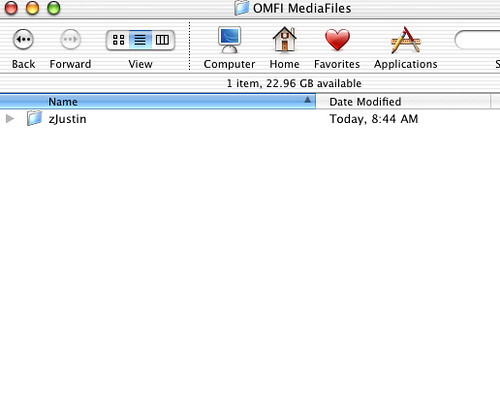I was having a problem getting a change list of 2 of our sequences, so I sent a bin to a fellow assistant editor who started raving about something that I thought made sense and helps me, but apparently, it was pretty exciting in a postproduction kind of way, so I thought it worth sharing:
I have structured my turnover bins so that they contain all of the information that I need and provide a straightforward template for turnover and changes. The size / complexity of the sequences dictates how many versions of each I can have in a bin, but once they have exceeded reasonable bin size, I just start a new bin and continue the series.
I know that some people keep each turnover version in their own bins, but I like to have an immediate overview and by keeping multiple versions, I can see the progression of who has what, lengths, notes etc... at a glance
As you can see, I fill in the information that pertains to that particular turnover. Not all turnovers require 30 frame TC, so I don't necessarily fill that in unless needed. Same for TC24. If your tracking requires frame countes for DI, add a column.
I have separate columns for MX and Composer because on some projects, we have a temp Mx editor who may or may not work in concert with the final composer and they can be working separate versions.
I added a sort column into the cutting bins, so that I can easily sort bins with a reverse sort function. That way I can also easily track back to which version in the editor's bins were turned over.
-Scott